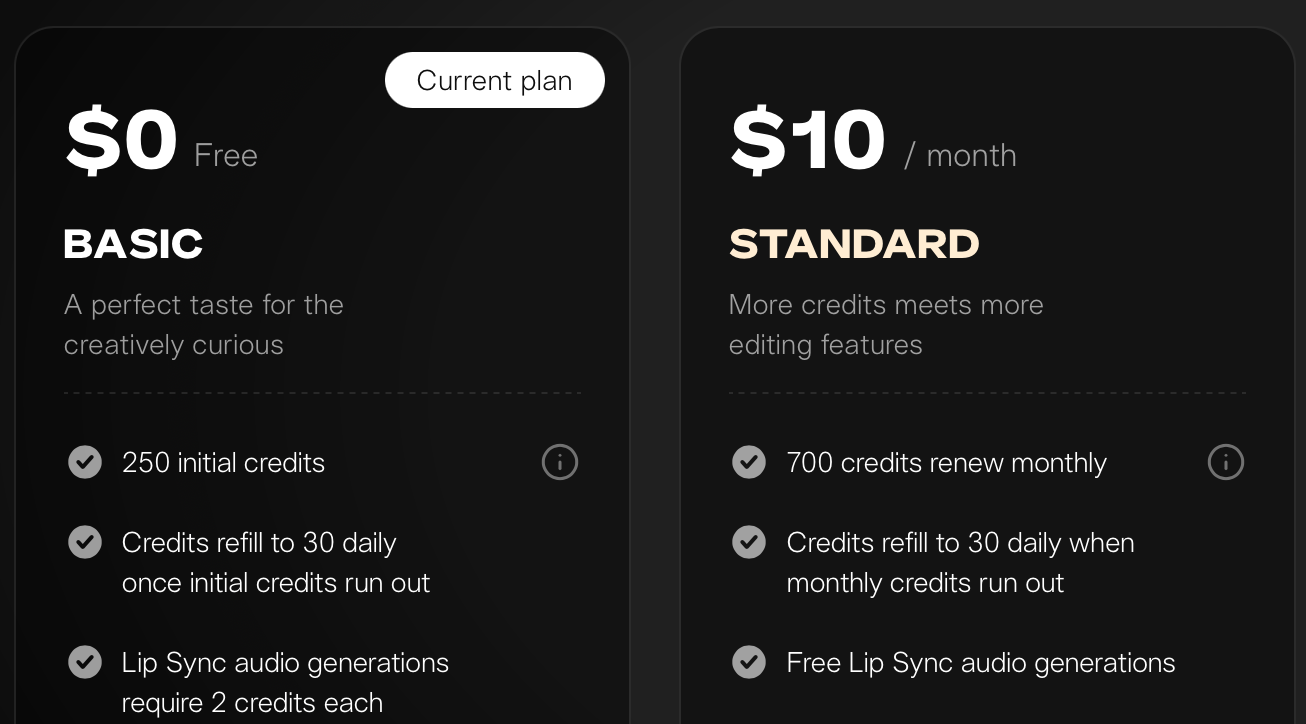Pika 1.0 Billing Support. For the Most up to date and detailed info on Pika 1.0 Subscriptions and Billing: https://pika.art/faq
Cancellations and Refunds
How do I cancel my subscription?
Go to Pika.art and sign in
Click/Tap on your name in the top right corner, click/tap Profile
Click/Tap on “Cancel/Change” link under your Subscription plan details.
See screenshot:
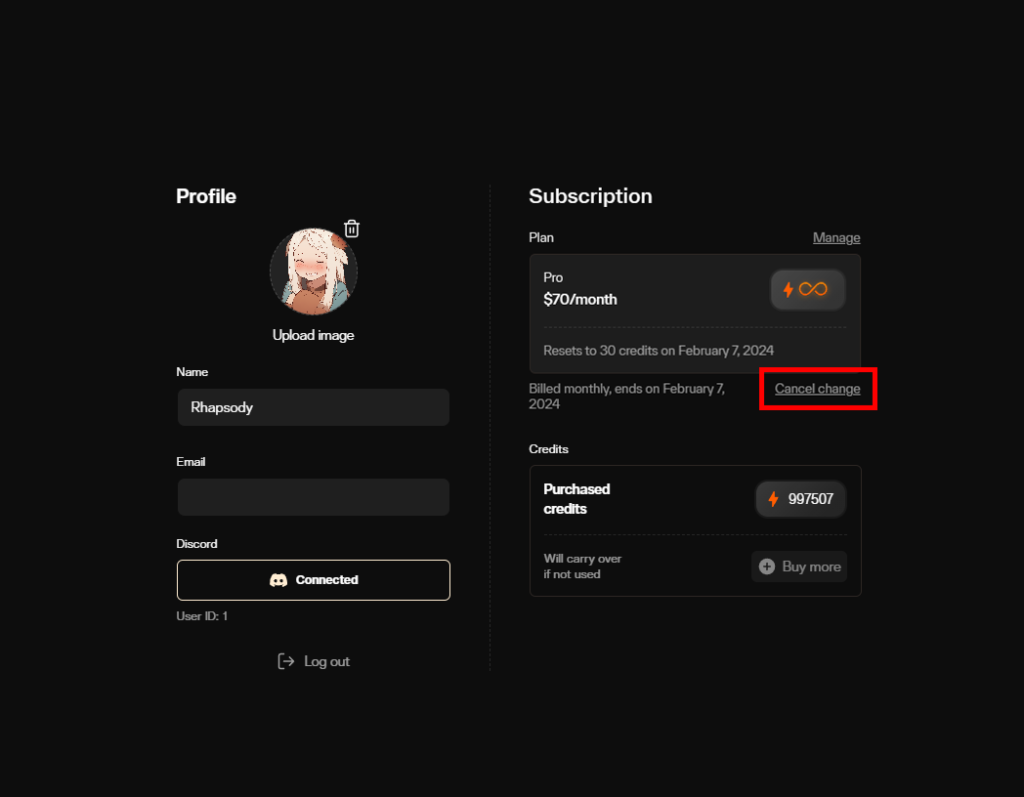
If you are unable to cancel via the website please email support@pika.art
Who do I contact if I have accidentally purchased yearly when I wanted to purchase monthly?
Please contact support@pika.art as soon as possible.
Please provide the email address you signed up with or your Pika.art User ID to speed up the reply from our support team.
How do I find my Pika.art profile details
You can find these on Pika.art > Sign in > Click your name in the top right corner
Click Profile and you should see your email address linked to pika.art and your user ID
I think I was Charged in Error?
If you believe there’s a billing error or duplicate transaction – Reach out via email support@pika.art for assistance.
My Credit Card Payment Failed or Card Declined
- Ensure your credit card details are correct
- Enter your address exactly matching your address with your bank including the postcode/zipcode.
- Ensure the card has enough funds.
If you are still facing issues subscribing – Reach out via email support@pika.art for assistance.
For any further questions?
- First: For detailed info on Pika 1.0 Subscriptions and Billing
https://pika.art/faq - Please email support@pika.art for assistance.
Read related article: