
Pika Labs Community
Welcome to Pika Labs Community! Get ready to unleash your creativity with the powerful AI Video Generation technology.
Pika Labs currently support text and images as input for video generation, and private generations by directly messaging the bot. Follow the instructions on this website to begin your creative journey.
-
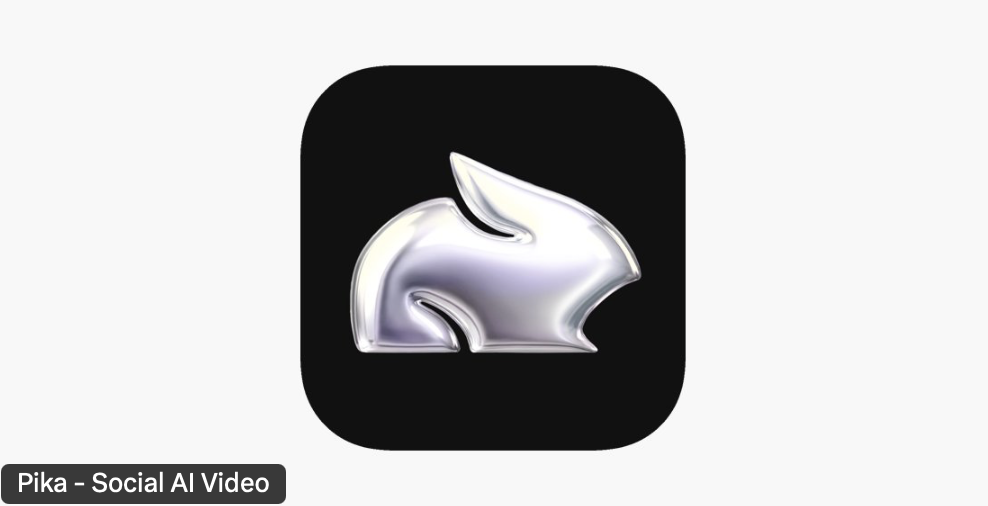
Pika Labs iOS App: The AI-Only Social Experience
Artificial Intelligence is reshaping how we create, share, and consume content—and Pika Labs is at the forefront with their groundbreaking iOS app, Pika. Positioned as the first-ever AI-only social app, Pika blends creativity, entertainment, and personalization into a seamless platform that transforms selfies into unique, AI-powered videos. Currently in early access beta, Pika is already generating…
-

Pika AI Video Generator: New Features in 2025
Pika AI, developed by Pika Labs, continues to redefine video creation with its latest updates, making it easier than ever for creators, marketers, and educators to produce stunning, professional-grade videos. With the release of Pika 2.2, new features like Pikaframes, Pikaswaps, and Pikadditions are setting a new standard for AI-powered video generation. Here’s a look…
-

Pika AI: Features in 2025
Pika AI, the innovative idea-to-video platform from Pika Labs, continues to redefine AI-powered video generation. Known for its user-friendly interface and high-quality outputs, Pika AI empowers creators of all skill levels to transform text prompts, images, or videos into stunning visual stories. Over the past two months (March and April 2025), Pika has rolled out…
