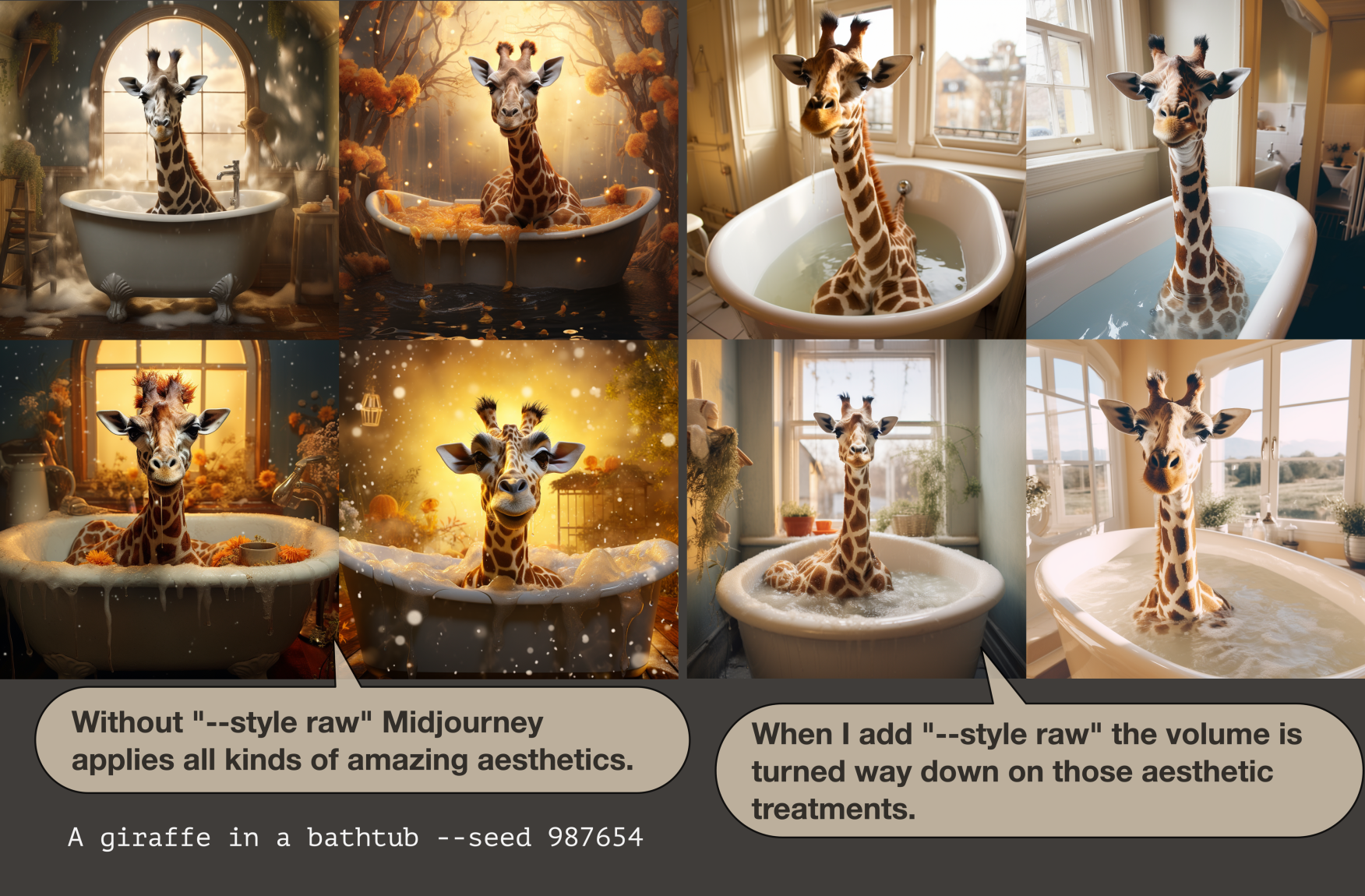Category: Blog
-

Pika Labs: A Model for Filmmaking
In the rapidly evolving world of artificial intelligence and filmmaking, Pika Labs stands out as a beacon of innovation. The latest offering, the Pika 1.0 model, is transforming how filmmakers and content creators approach their craft. This model is not just another tool in the arsenal of visual effects; it’s a game-changer that redefines the…
-
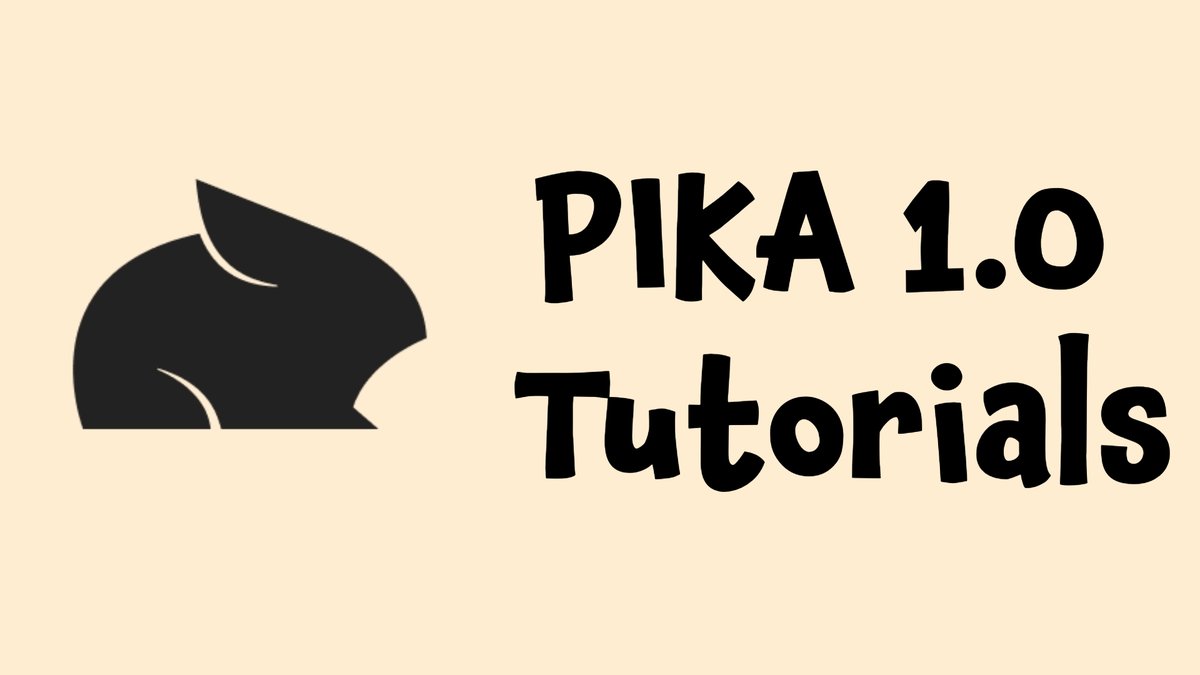
Pika 1.0 Web Interface Review
Pika 1.0 Web Interface is clean and simple to follow. Main sections This is how you can generate text to video and explore the other options available in the new interface. Prompt: “3D animation style depiction of Albert Einstein in a classic physics lab setting.”Negative Prompt: morphed, bad face, deformation, bad handSeed: 4567 Once you…
-

Pika 1.0 – Guide for Beginners
Pika 1.0 has revolutionized video editing for beginners. It’s a tool that extends videos seamlessly. For instance, a 3-second horse video can stretch to 7 seconds. But, around the 3-second mark, warping can occur. To avoid this, use negative prompting. This involves specifying what you don’t want in your video, like distortions or blurriness. The…
-

Pika Halloween Film Contest Winners
Pika Team is announcing Halloween Film Contest Winners! All videos created with Pika 1.0. 🥇(X: @Diesol)Film: Dead Invasion Link 🥈(X: @BrapDigital)Film: The Merge Link 🥉(X: <@TheReelRobot)Film: The Drowning Link Congratulations to prize winners!! After intense discussion and careful consideration, the judges @MatanCohenGrumi @juliewdesign @Caleb Ward (Curious Refuge) have chosen works crafted by exceptionally talented creators…
-
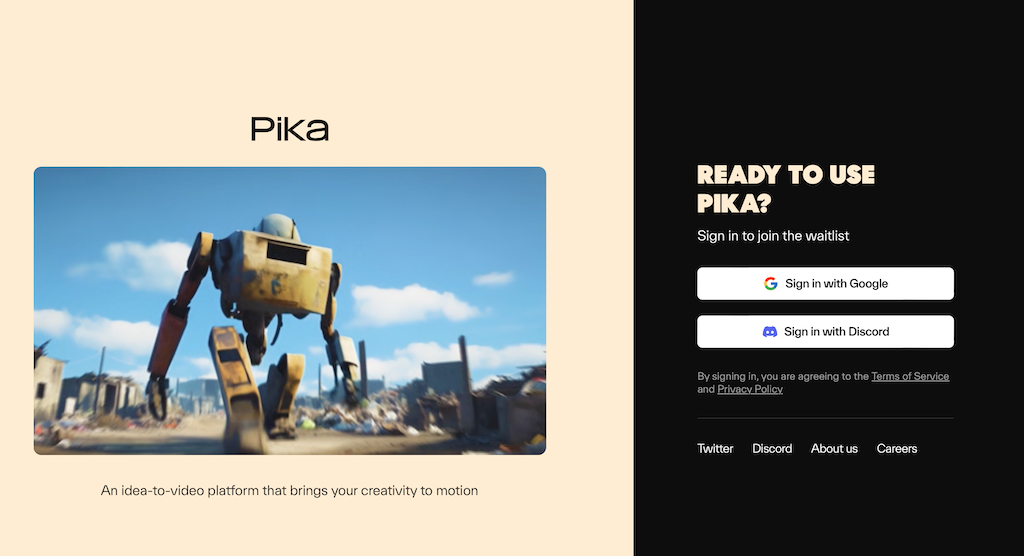
Pika 1.0
Pika 1.0 marks a significant leap in AI video generation. This update brings a host of improvements and new features. It’s perfect for both new users and seasoned pros. The user interface is web-based, intuitive, and packed with options. You can start by signing up on the waitlist to get access. Crafting Your Vision with…
-

How to Use Pika Labs
Pika Labs offers a unique and powerful platform that transforms text into captivating videos. This comprehensive guide will walk you through the steps to harness the full potential of Pika, ensuring that your creative ideas are brought to life with ease and precision. Getting Started To begin, you’ll need a Discord account, as Pika Labs…
-

Pika Labs Encrypt Feature
To start using Pika Labs Encrypt Feature, open a private chat window with the Pika Labs Discord Bot. You’ll notice that Encrypt offers two distinct options: blending text into the video and blending a pattern into the video. Text Blending with Encrypt When you choose to blend text, you’ll be presented with two boxes. In…