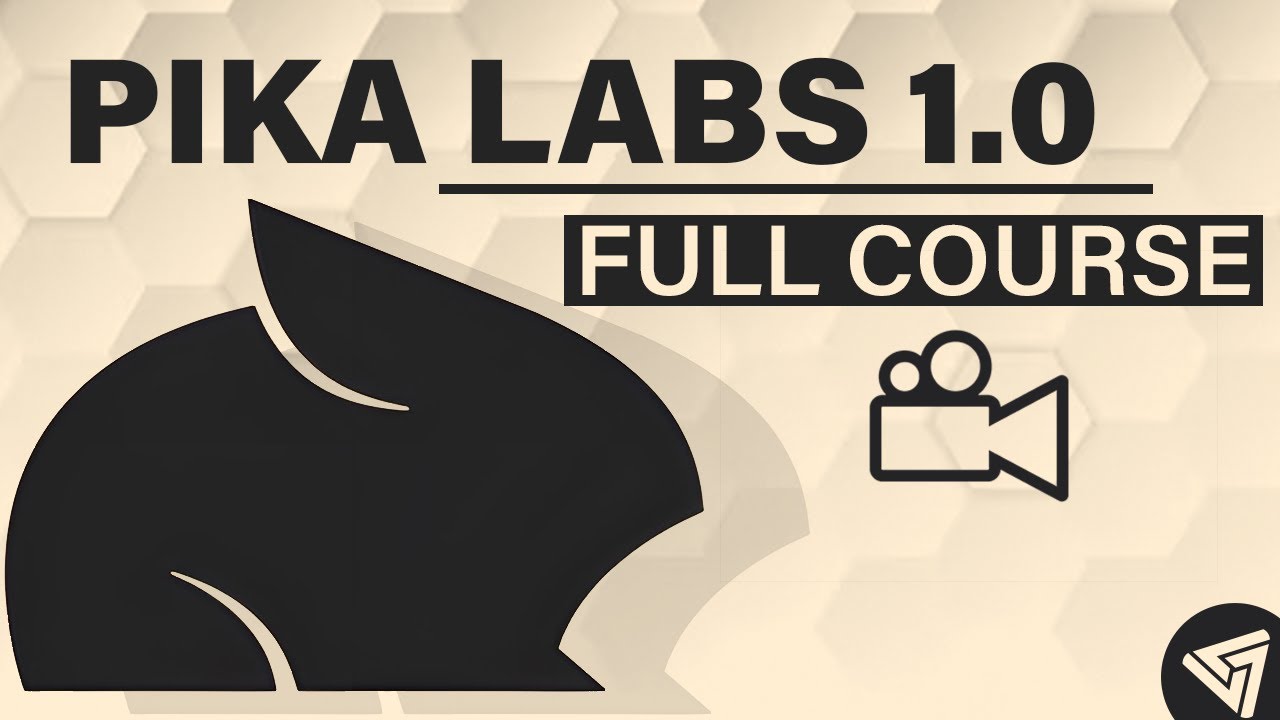Pika Labs 1.0 is an innovative platform for creating animations. It turns images into animations. You can animate a funny, cute monster or any image. For best results, leave the image reference empty. Pika Labs knows what fits your image. It enhances features like laughter in an image. However, it struggles with unrelated animations, like making a non-dancing monster dance. Check out our Pika Labs 1.0 Full Guide below.
Pika Labs also works with video references. Remember, videos must be smaller than 10 MB. You can download a lower resolution if needed. The platform gives freedom to the animation style. It can turn a real-life clip into anime or a realistic animation.
Let’s say you have a prompt:
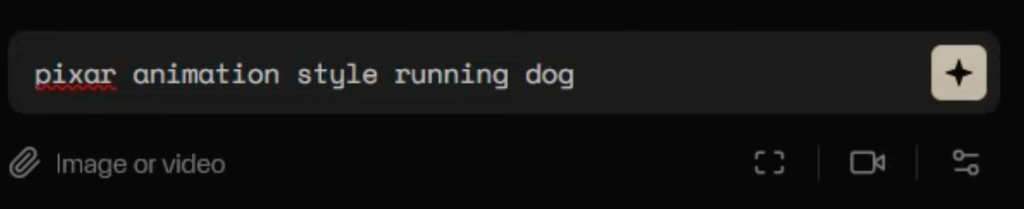
Be specific in your prompt for specific results. Otherwise, Pika Labs takes creative liberties.
Video result:
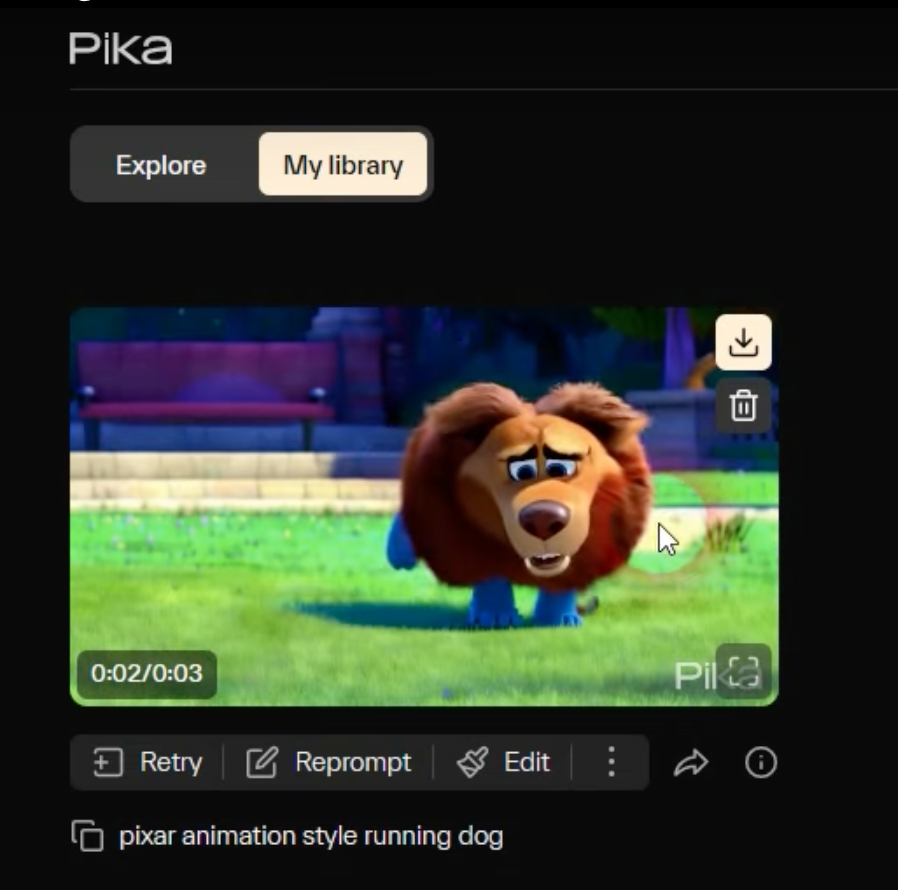
The platform offers adjustable parameters. You don’t need commands like in Discord. You can change the aspect ratio and frames per second. The default for videos is 16:9 and 24 fps.
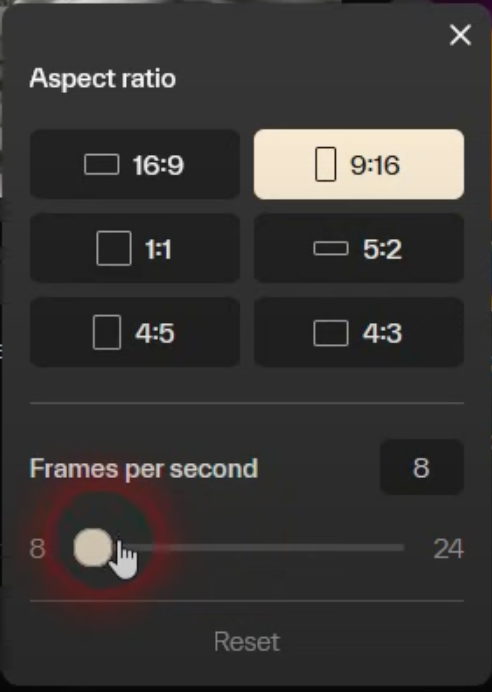
Lower fps creates a choppy look. You can create different styles, like a pixel-style samurai, and adjust the format and fps for different effects.
Pika Labs provides information about each video. This includes parameters used and the seed number. The seed number is crucial for consistency in style. You can control camera movements like panning, tilting, rotating, and zooming.
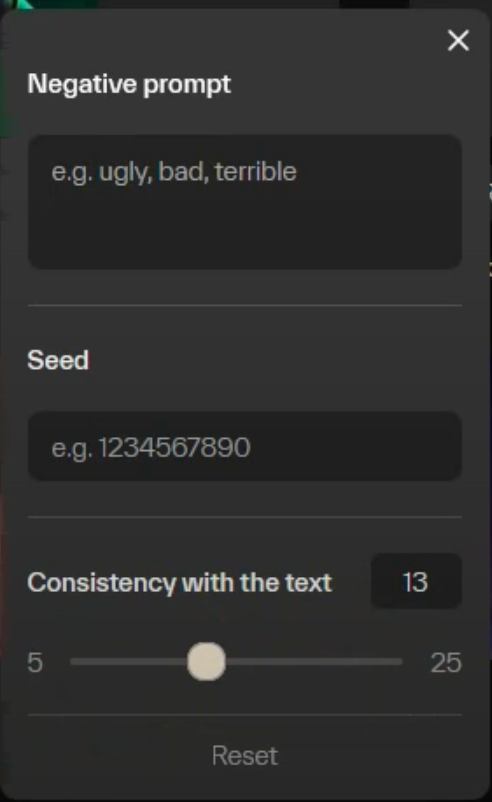
Combining these can be tricky. It’s best to experiment to see what works.
How to SignUp to Pika 1.0
Pika Labs 1.0 is currently free, but this may change. Sign up using Google or Discord. If you have an account from the beta version, you can use that.
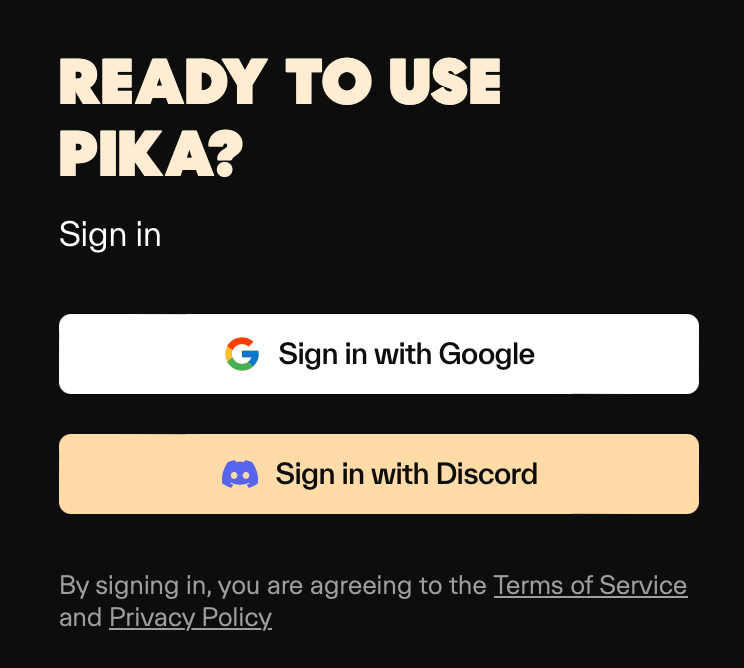
The wait time for access varies. The platform is user-friendly. You don’t need commands to write prompts. The generation time for projects is about 30 seconds to a minute.
You can download, delete, or retry animations. The retry option regenerates the project with the same prompt. The reprompt option allows you to edit the prompt. Pika Labs also lets you attach images or videos to animate. You can modify specific regions of a video, like adding sunglasses or a Darth Vader helmet.
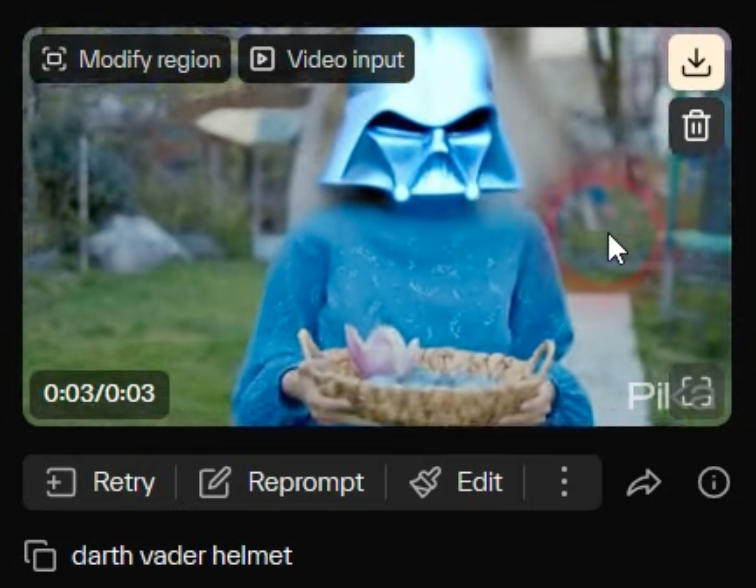
You can red the detailed Pika 1.0 Web Interface Review.
Pika Labs offers options like expanding the canvas. This changes the aspect ratio and adds to the animation.
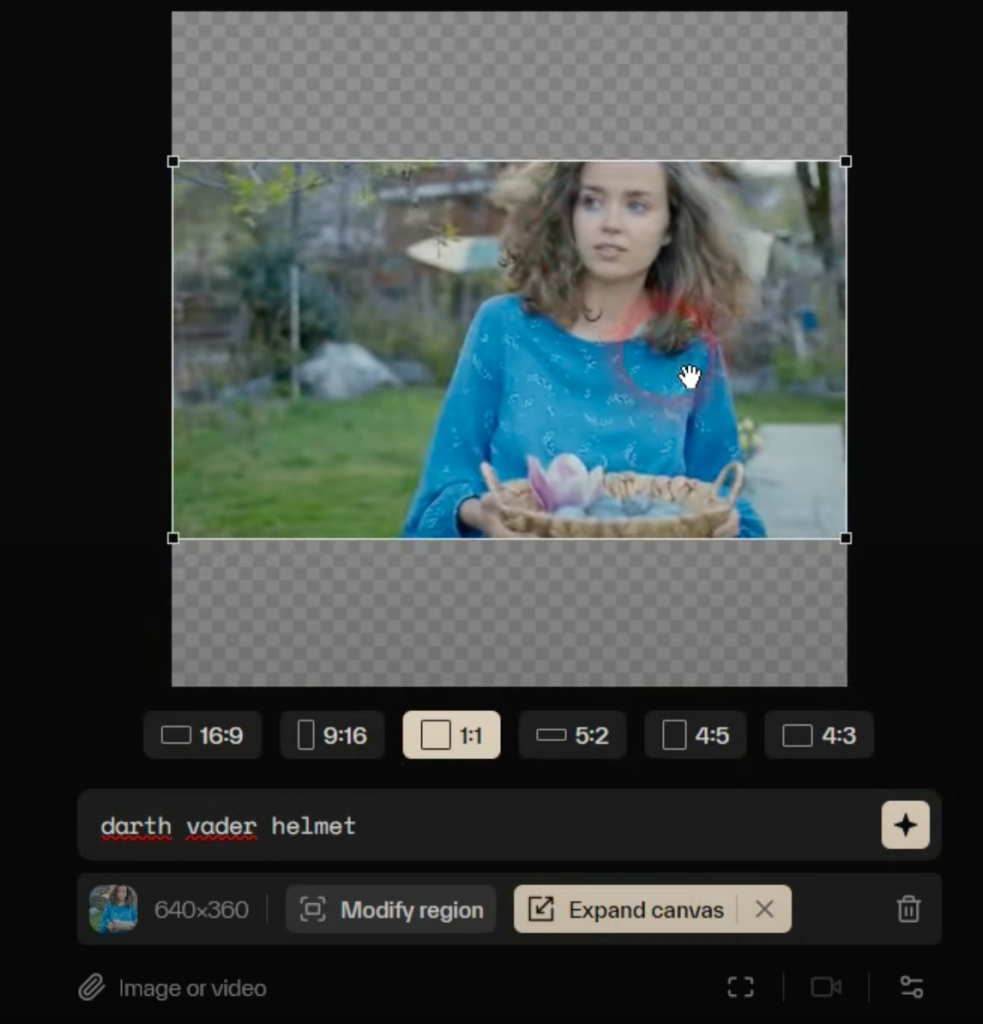
You can also upscale videos for better quality. Upscaling reduces noise and enhances contrast. The platform allows negative prompts to remove elements from animations.
The strength of motion control is adjustable. Increase it for more movement, decrease for less. Consistency with text adjusts how closely the animation follows your prompt. Adding 4 seconds extends the video, but may affect the animation quality.
Conclusion
In conclusion, Pika Labs 1.0 is a versatile tool for creating animations. It offers a range of controls and options for personalizing your projects. While it’s currently free, its future pricing is unknown. It’s worth trying out for its innovative features and user-friendly interface.
You can try Pika 1.0 at https://pika.art for free.
Read other guides: