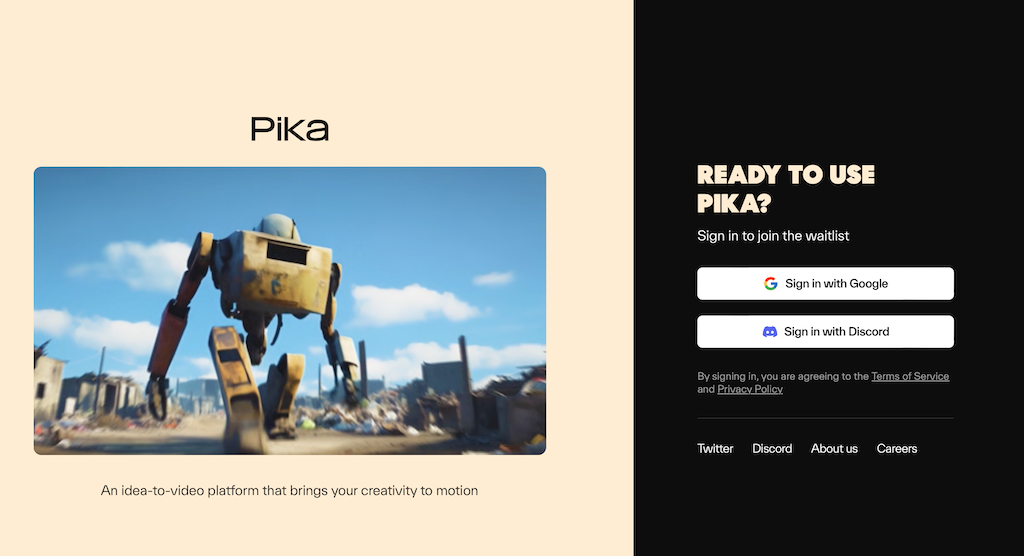Pika 1.0 marks a significant leap in AI video generation. This update brings a host of improvements and new features. It’s perfect for both new users and seasoned pros. The user interface is web-based, intuitive, and packed with options. You can start by signing up on the waitlist to get access.
Crafting Your Vision with Pika 1.0
Pika 1.0 excels in turning detailed prompts into stunning visuals. You can use cinematic, high-resolution prompts or more natural language. The results are often impressive. For instance, a prompt like “Viking Warrior in 4K HD” can yield a breathtaking scene. The strength of motion is a key feature, adding dynamism to your videos.
Tips and Tricks for Enhanced Creativity
Pika 1.0 offers various controls to refine your creations. The guidance scale, ranging from 5 to 25, affects how closely Pika follows your text prompt. A lower setting yields more accurate results, while a higher setting allows for more creative freedom. Negative prompting is crucial for avoiding unwanted elements in your videos. It helps in fine-tuning the output to match your vision.
Exploring Advanced Features
Pika 1.0 introduces video in-painting and canvas expansion. These features allow for creative manipulations of your videos. You can change the aspect ratio or expand the canvas to add new elements. Video in-painting lets you modify specific regions of your video, like adding or removing objects.
Practical Applications and Limitations
Pika 1.0 is versatile. You can create everything from realistic scenes to anime-style visuals. However, there are limitations. For instance, extending a video beyond 7 seconds can lead to a drop in quality. It’s also important to be mindful of the 3-second limit per shot for certain features.
Conclusion: Unleashing Your Creativity with Pika 1.0
Pika 1.0 is a powerful tool for AI video generation. It offers a wide range of features for both beginners and professionals. With practice and experimentation, you can master Pika 1.0 and bring your creative visions to life. If you have questions or need tips, the community is always there to help.
This guide provides a comprehensive overview of Pika 1.0, from basic operations to advanced features.
Read related articles: