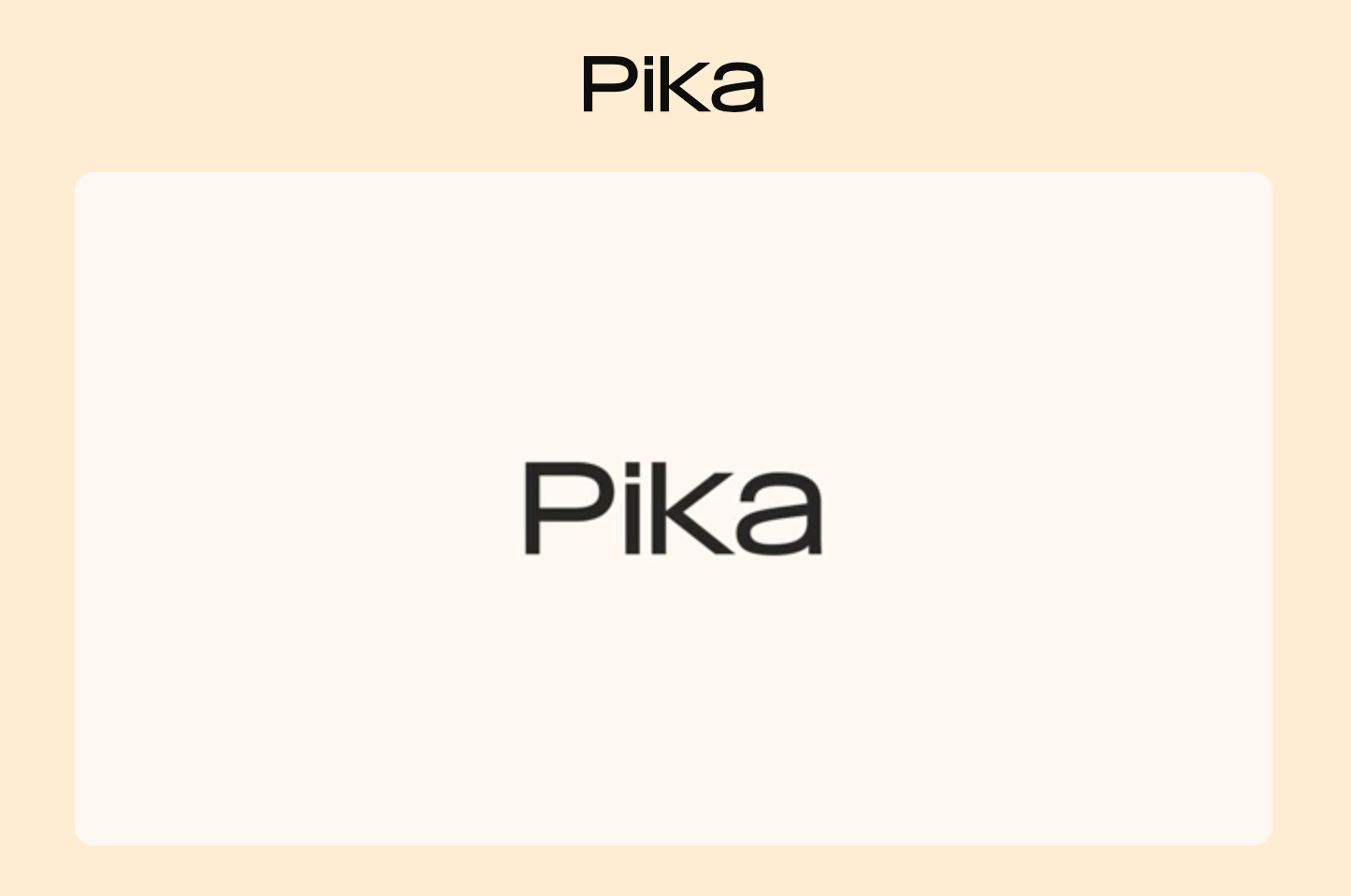Today, we delve into Pika Labs, a free AI tool that generates content based on text or image prompts. Pika’s recent updates introduce innovative features, setting it apart in the digital creation space. This tool operates on a Discord platform, where users can generate content by entering commands in designated rooms or by directly messaging the Pika bot for a more private experience. Videos produced by Pika are 4 seconds long and run at 24 frames per second.
How to use Pika Labs Video Generator?
To get started, users are encouraged to explore the generation rooms to familiarize themselves with Pika’s capabilities. The community is welcoming and ready to assist newcomers. Prompting in Pika involves text or image inputs along with parameters to guide the generation process. For text prompts, users should describe their desired output and specify parameters for optimal results.

Although there’s no strict formula for prompting, incorporating details about the medium, style, scene, action, and atmospheric effects can significantly enhance the outcome.
Image prompting allows for the upload of an image to serve as inspiration for Pika’s output. This approach requires less detailed text prompts since the image provides context. However, users can still specify actions or settings to refine their results. Pika also introduced an animate feature, enabling users to animate static images for dynamic content.
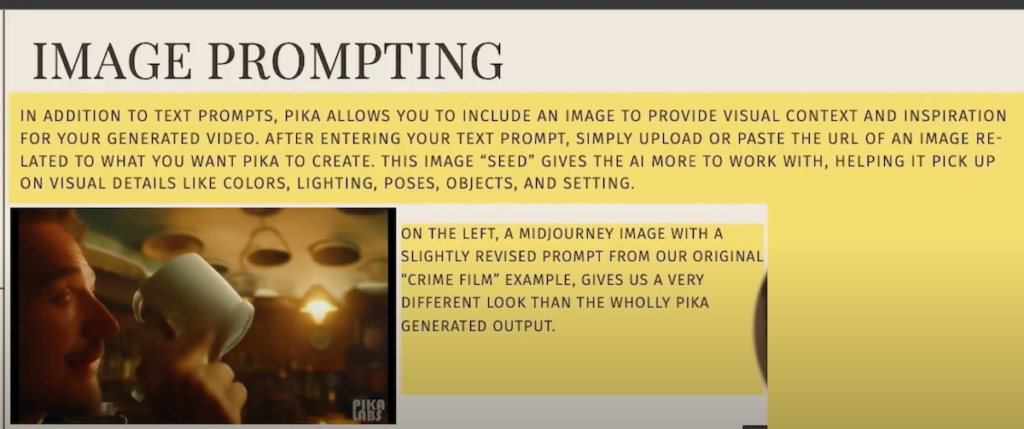
Pika supports various commands to adjust the generation process, including frame rate, motion intensity, guidance scale, and negative prompting to exclude unwanted elements.

The tool also offers specific shots and aspect ratios to tailor outputs further. The latest addition, the camera command, allows for precise control over camera movement, adding depth and dynamism to the videos.
The Pika community has compiled a PDF guide available for download, containing tips and advice on leveraging the tool’s features effectively. This guide includes insights from experienced users on best practices for prompting, utilizing motion controls, and crafting negative prompts.
Conclusion
In summary, Pika Labs offers a unique platform for creative expression through AI-generated content. Its blend of text and image prompting, combined with advanced parameters and commands, empowers users to produce highly customized and compelling videos. Whether you’re experimenting with the tool for the first time or seeking to refine your skills, the Pika community and available resources provide valuable support and inspiration.
Read related articles: