Pika 1.0 has revolutionized video editing for beginners. It’s a tool that extends videos seamlessly. For instance, a 3-second horse video can stretch to 7 seconds. But, around the 3-second mark, warping can occur. To avoid this, use negative prompting. This involves specifying what you don’t want in your video, like distortions or blurriness.
The tool’s interface is user-friendly. You can adjust parameters like color saturation. If a video is too bright, add ‘oversaturated’ to your negative prompt. This ensures more natural colors.
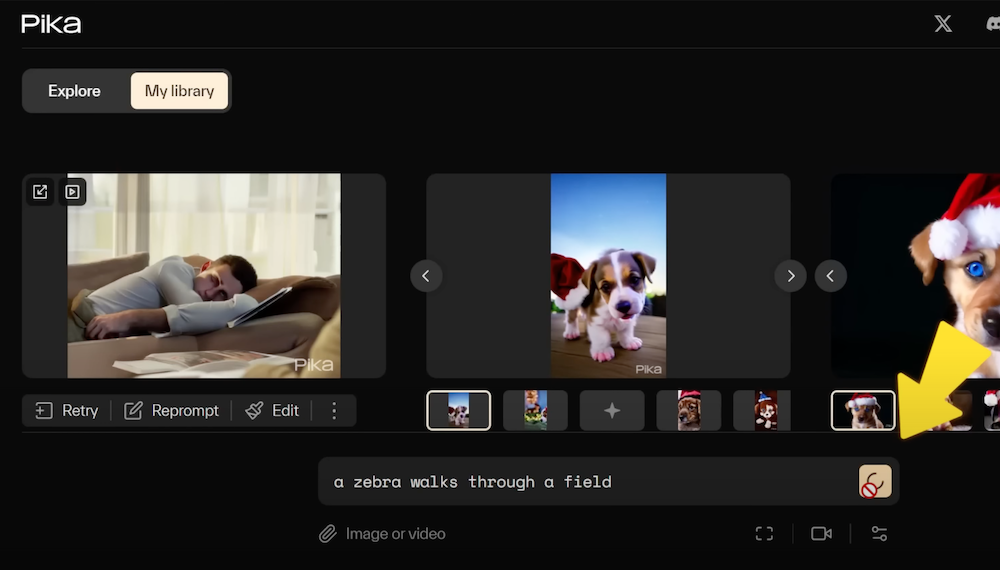
Pika 1.0 also allows for seed control. This means using the same seed will produce identical videos, useful for debugging.
Another feature is the ‘consistency with text’ parameter. The higher it is, the more closely the video follows your prompt. For better adherence to your prompts, increase this value.
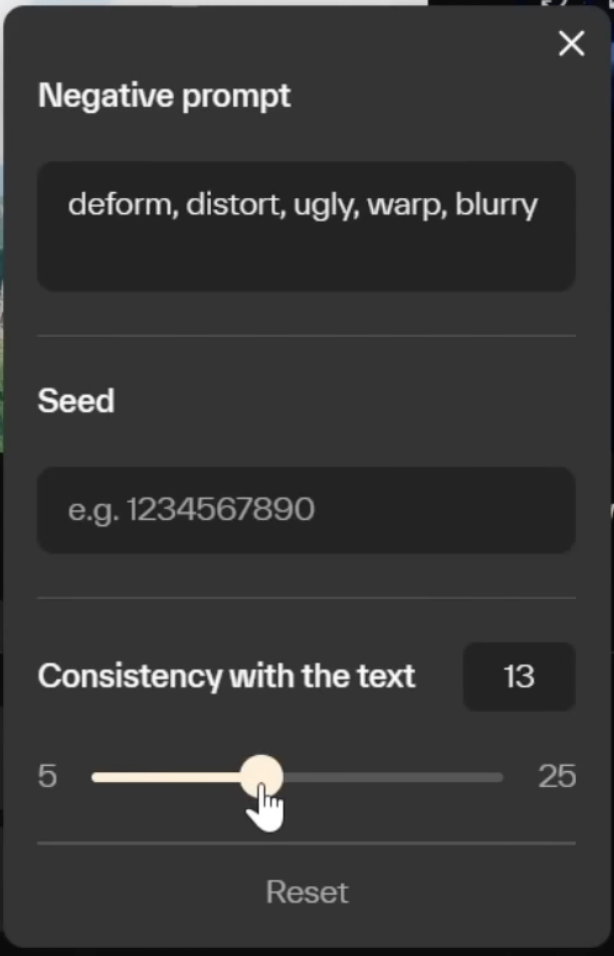
Video Upscaling feature in Pika 1.0
Pika 1.0 also offers video upscaling. This can double the resolution of your videos. While the quality improvement is modest, it adds sharpness without introducing artifacts.
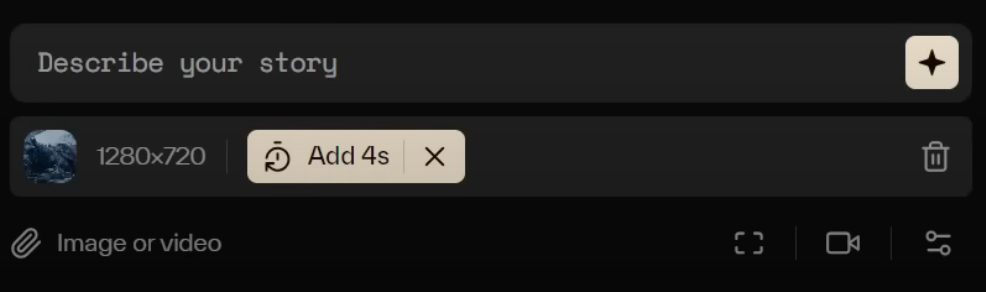
Aspect ratio customization is another perk. With six options, you can tailor your video’s dimensions to your needs. The most common ratios are 16×9 for widescreen and 9×16 for vertical videos. Frame rate adjustment is also available, with 24 frames per second being the default.
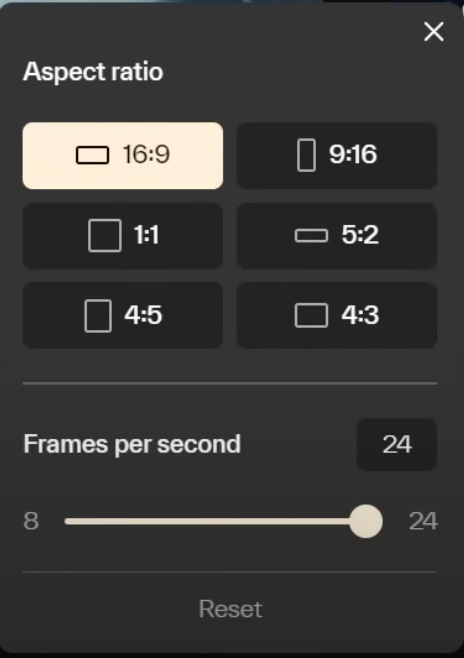
Using reference images significantly improves video quality. For example, a piano player video without references might look off. But with a fitting reference image, the result is much more realistic.
The extend video feature is a standout. It allows you to prolong videos beyond the default 3 seconds. You can add increments of 4 seconds as needed. This feature works better than similar tools on other platforms.
Styles in Pika 1.0 by PikaLabs
Pika 1.0 is excellent for generating videos in various styles. Whether you want a Pixar, anime, or Disney look, specifying the style in your prompt is crucial. For a nature documentary feel, add relevant keywords to your prompt.
The tool also includes unique features like video in-painting and out-painting. These allow for creative modifications to specific video parts or expanding the canvas for a different aspect ratio.
Conclusion
In summary, Pika 1.0 is a versatile and user-friendly tool for beginners in video editing. Its range of features from extending and upscaling videos to adjusting aspect ratios and frame rates, makes it a powerful tool for creating high-quality, customized videos. Whether you’re looking to create realistic animations or stylized video content, Pika 1.0 offers the tools and flexibility to bring your vision to life. You can try Pika 1.0 at https://pika.art.
Read other articles:

